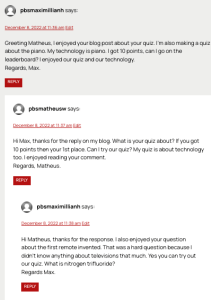LI: to understand Cybersmart Vocab
For this activity I worked on a word search about cybersmart vocab. The hardest word in the word search is Kawa of Care because Kawa of Care was hard to see due to the other words blocking the other letters. In the next activity we group the Cybersmart vocab to the meaning of the vocab. For example: Kawa of Care – An agreement between schools, families, and students. That helps everyone understand how to use and look after their devices propley.
I enjoyed this task because this task had one of my favourite activities, word search in this task.